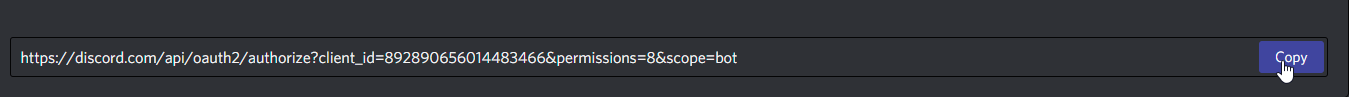How to get your own Discord bot token?
In this step-by-step guide we will explain you how to get your own Discord bot token.
Do you still have questions? Please ask them in our discord server
Step 1:
Go to the Discord Developer Panel and login with your Discord account.
Step 2:
Click on "New Application" on the right next to your user profile.
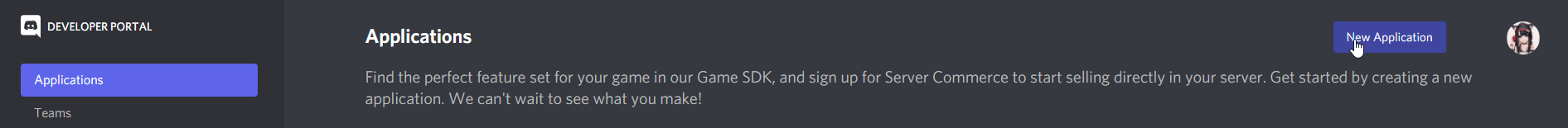
Step 3:
Give the Application a name (This is not your bots name!)
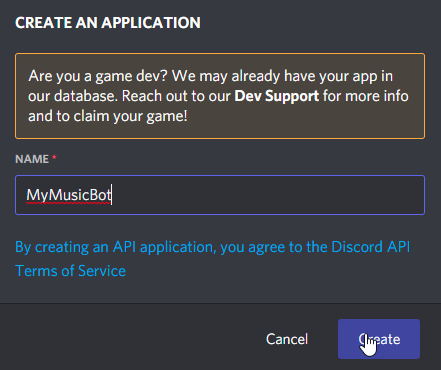
Step 4:
Click on "Bot" in the menu on the left side.
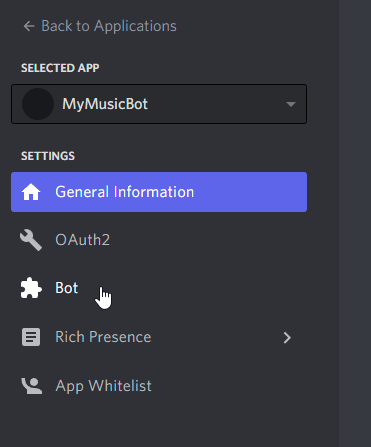
Step 5:
Click on "Add Bot" and when it shows a popup, click "Yes, do it!"
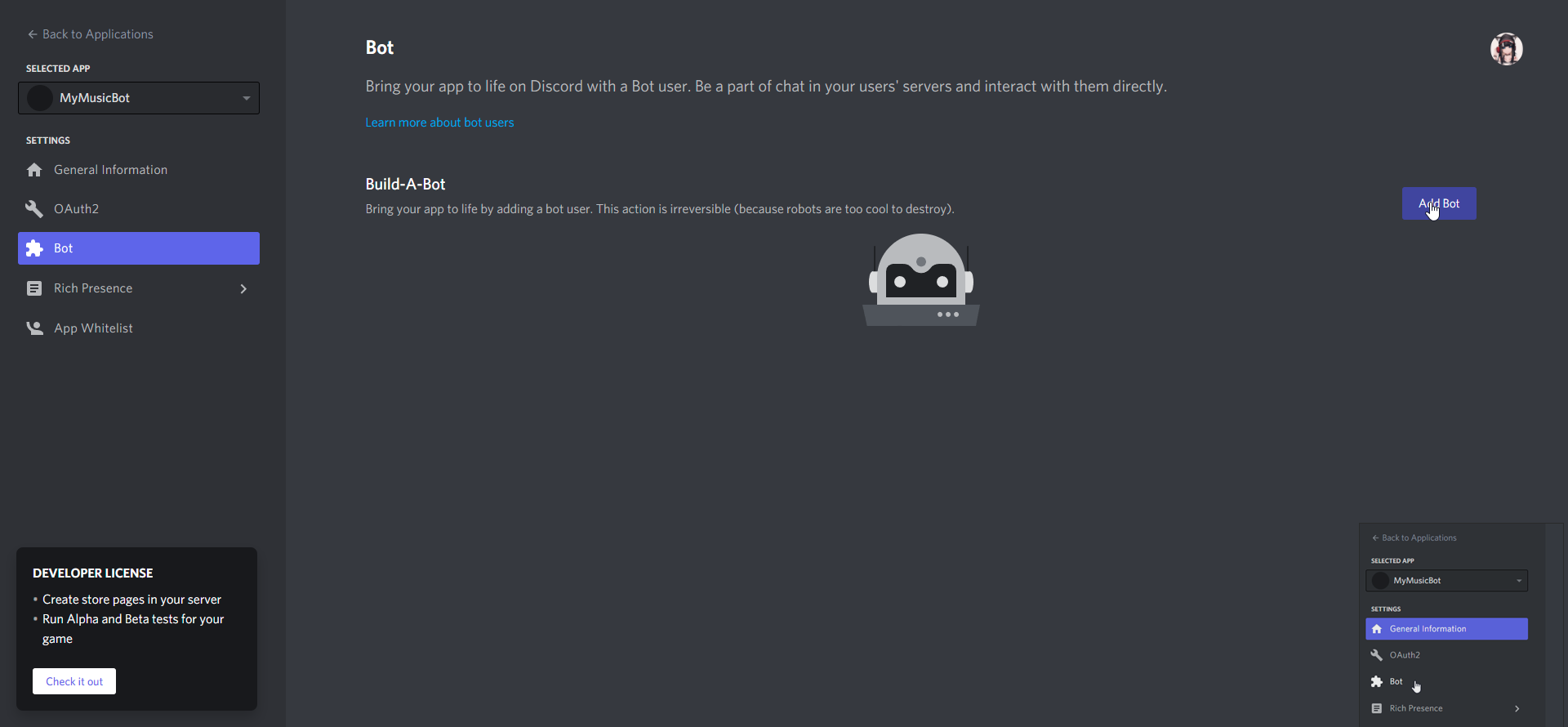
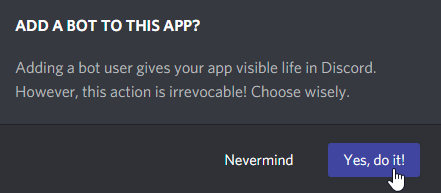
Step 6:
Now we are on the bots main page. There you can change the Avatar (Icon) of the bot and the username. Also the Token you need for the bot is there.
!!WARNING!! If you click regenerate you need to copy this new token, because your old token will not work anymore!
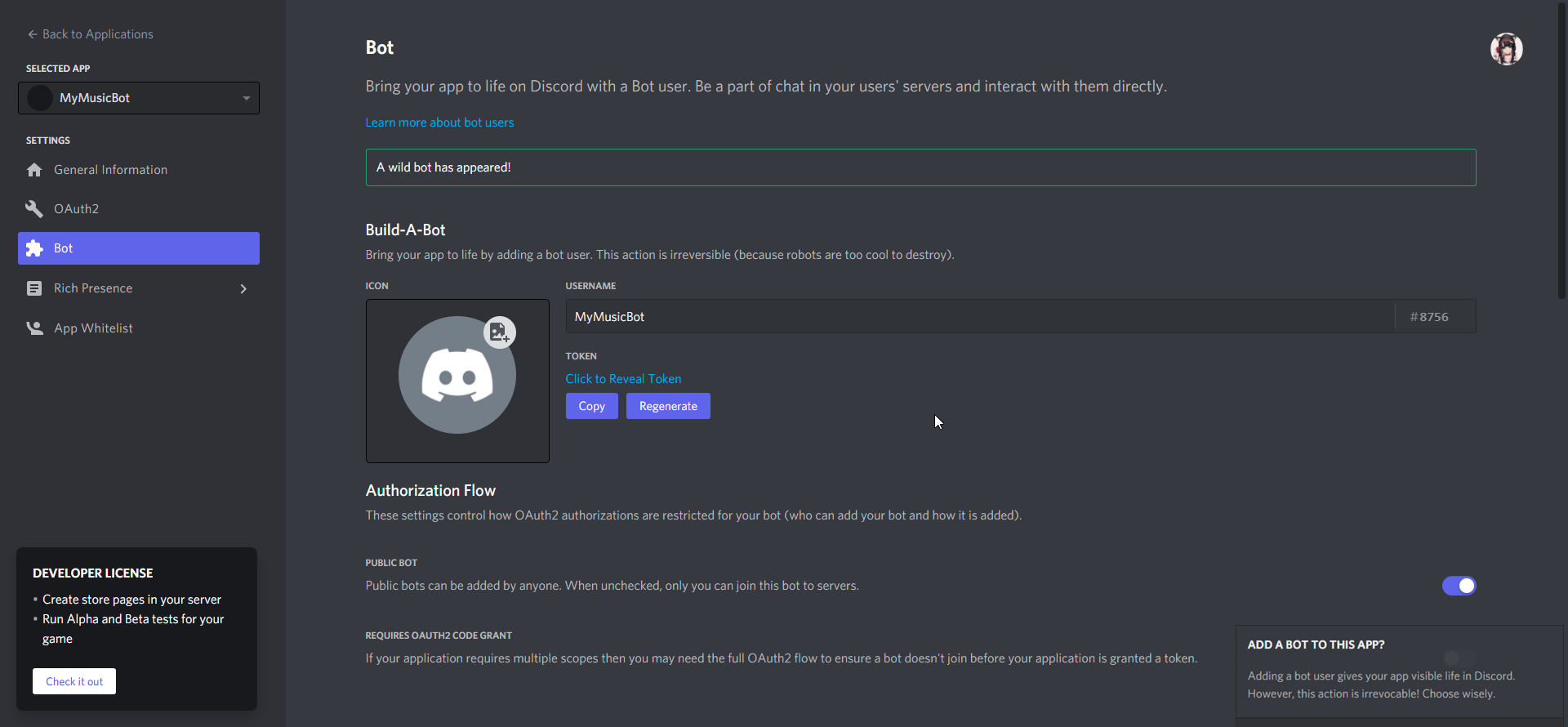
Step 7:
Now we could generate the invitation link for the bot. To do click on "OAuth2" in the menu on the left and choose the option "URL Generator".
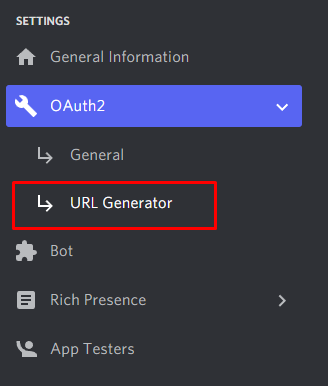
Step 8:
Click the checkbox for "bot" in the middle. If you want to use slash commands, also select "application.commands"
Below that select "Administrator" to give it all rights. If you don't want to give it administrator right, you could give the right it needs.
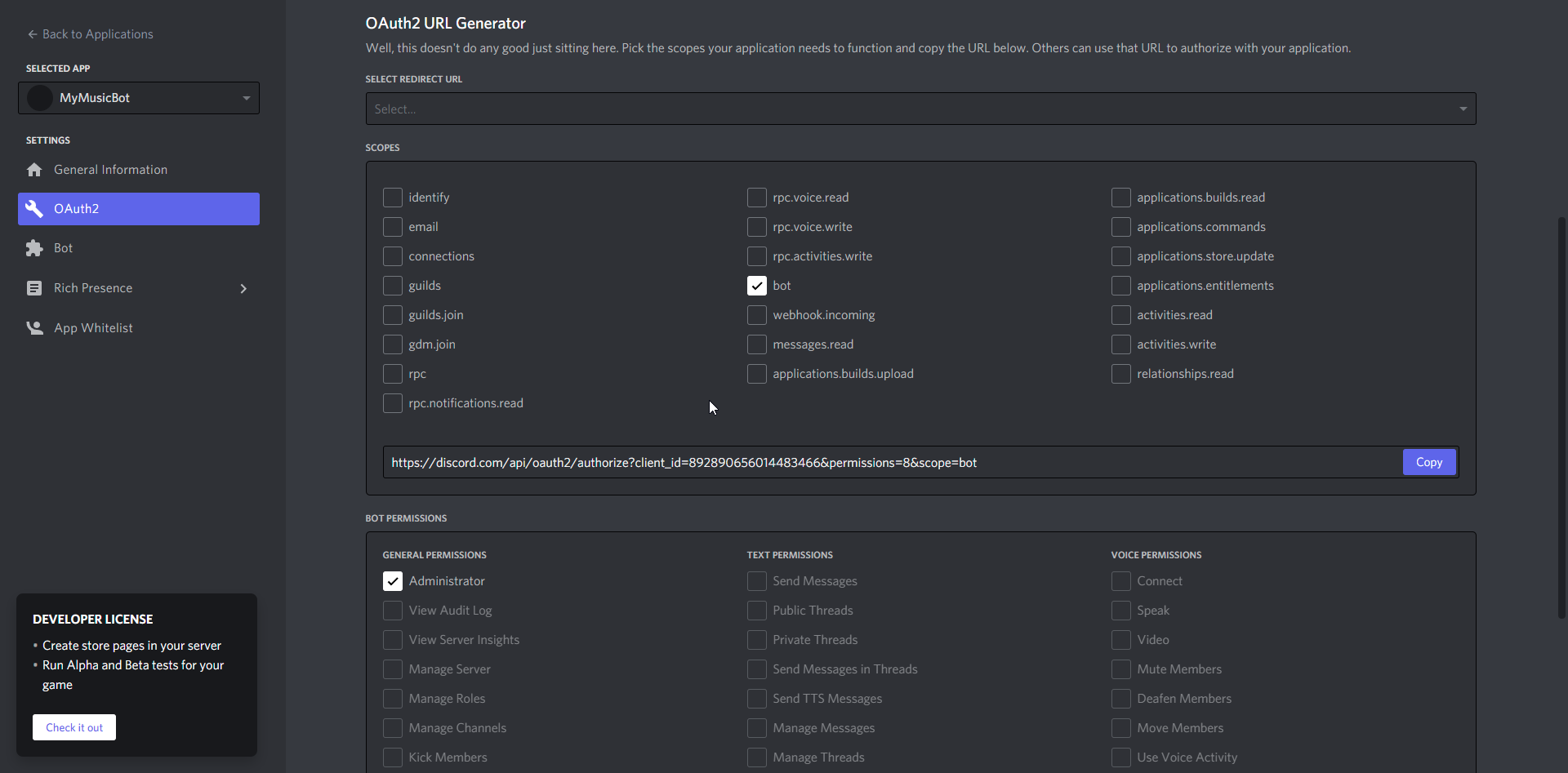
Step 9:
Copy the link of your bot and paste it in your browser. Then will Discord ask to which server it needs to add the bot. Select there the server where you want the bot.